If you don't have a paypal account yet, you can get a free account
After you have your login ID/password,
Login to your account. Then click the "merchant services" tab

scroll down and on the right sidebar, find the box labelled key features, click on the link named "Donations"
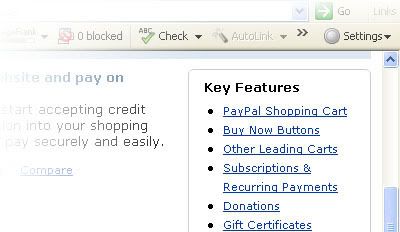
After clicking on that link, you will taken to "Create paypal payment button" page, just make sure that donations is selected in the "Accept Payments for" dropdown box. You can type a name/id for this button
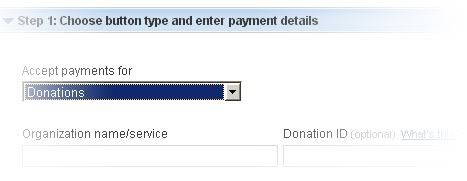
Down below you can customize your paypal button by selecting options like using smaller button, displaying credit card logos, changing language, currency, contribution amount or use your own graphic as a button.
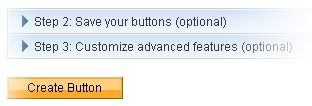
Step 2 & 3 are optional and requires a business account, so leave them for now. and click on create button.
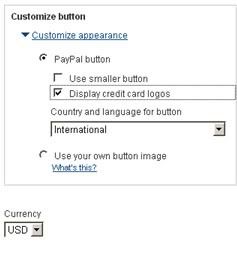
On the next page, copy the entire code from the textbox and paste it into your template of your website or blog, where you want it to appear. Congratulations! You have just added paypal donate button to your blog.
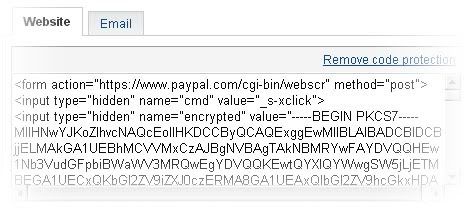
XML blogger users can paste this code by adding HTML/JavaScript gadget to their blogger blog.
(See the demo below)

 Stumble It!
Stumble It!

