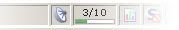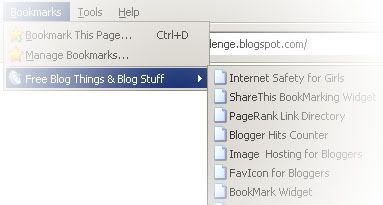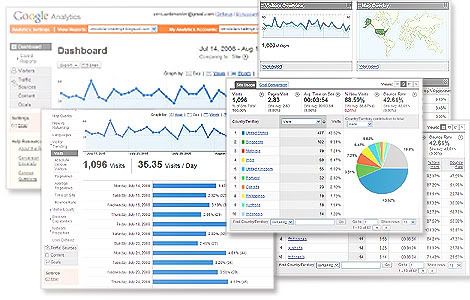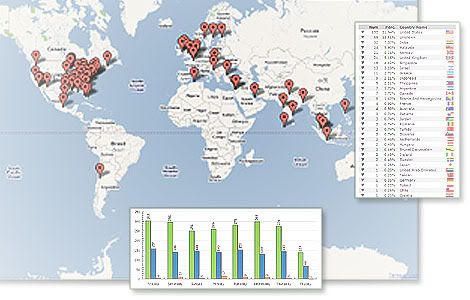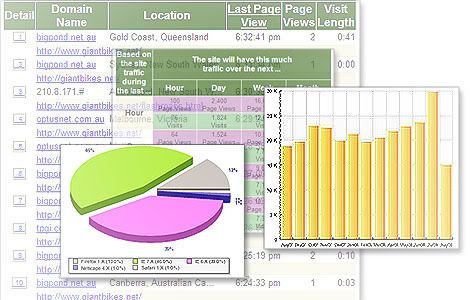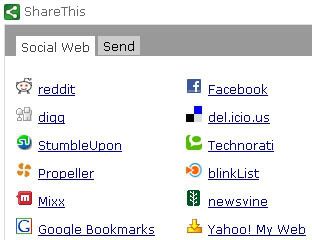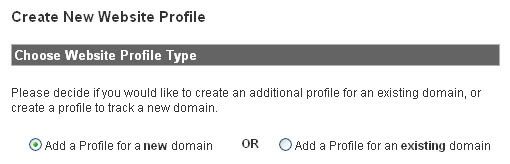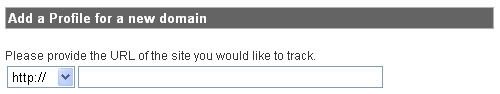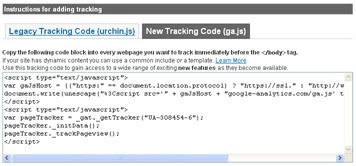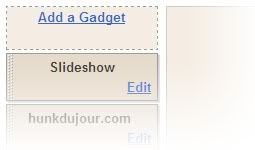Are you getting paid for blogging? or getting penalized by google for posting paid reviews?
It is now
official that google is taking action against sites/blogs with paid posts/reviews.
Bloggers and Site Owners who were members of "Paid for Blogging" sites such as
PayPerPost.com,
Smorty.com,
SponsoredReviews etc. must have noticed that their google PageRank has been reduced to 0.
Google's official statement in its
webmaster guidelines says:
"Buying or selling links that pass PageRank is in violation of Google's webmaster guidelines and can negatively impact a site's ranking in search results."
The guidelines add that not all paid links violate their guidelines, since "Buying and selling links is a normal part of the economy of the web when done for advertising purposes, and not for manipulation of search results"
It recommends that the links purchased for advertising should be designated as such. This can be done in several ways, such as Adding a rel="nofollow" attribute to the <a> tag "(The most preferred method in blogs) or Redirecting the links to an intermediate page that is blocked from search engines with a robots.txt file.
If a blog/site has lost its PageRank and wants to get it back then it has to comply with the google webmaster guidelines by using the above mentioned recommended practices. Once that's done, you can follow
Matt Cutt's advice and read the
Official Google Webmaster blog which suggests :
"The site owner can address the violations of the webmaster guidelines and submit a reconsideration request in Google’s Webmaster Central console. Before doing a reconsideration request, please make sure that all sold links either do not pass PageRank or are removed"